



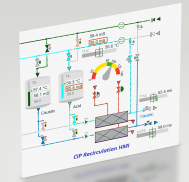

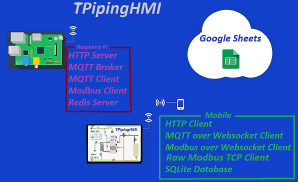

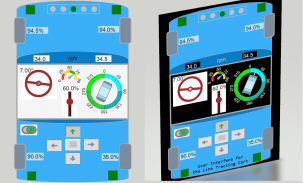



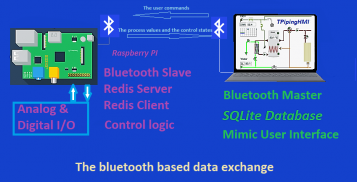
pipingHMI99

Descrizione di pipingHMI99
"PipingHMI99" is the automation Human Machine Interfaces viewer and fast editor.
It can be used as an IoT client of the microcomputers such as "Raspberry Pi",
"BeagleBone", "Android TV Box", "Windows PC",
and of other devices, used for the automation , that support IP based protocols.
With it you can create and watch in real time the mimic diagram on the tablets and desktops. The SQLite DB for the charts data local saving and retrieving is used.
"PipingHMI99" application has the restriction on the maximum number of edited symbols which is 99.
The app "Help" file contains the interactive examples and the instructions how to configure Raspberry PI for the communication with “pipingHMI99” application, using HTTP, HTTPS and MQTT over WebSocket protocols. The source code samples for the both sides of data exchange are included.
In "pipingHMI99“ mimic diagram editor one should put on the form a first piping element and set its direction and color. The next piping element, selected from menu, "intelligently" finds its place on mimic, establishes a connection to the previous element and sets its color automatically. This "docking" feature significantly speeds up the design of the piping mimic diagrams. For example, "Timeline" chart is configured just with the several gestures.
Canvas based, the internally "wired", pipeline graphics provides the automatic transition of the color indexes through the "open" pipelines. These indexes can have corresponding material names, such as "Water", "Air", etc.. The user can see on screen this information, which improve and facilitate the understanding what is going on in the system.
The embedded Process Simulation is a useful feature, which from the point of programmer view can greatly facilitates:
⦁ debugging PLC software ;
⦁ conducting factory acceptance (FAT) test;
⦁ the SCADA operators training without energy and materials losses;
⦁ simulation of emergency situations in case of mismanagement in the operations;
⦁ training and testing the programmers of PLCs in an environment as close to real time;
⦁ demonstrating the advantages of the advertised automation system.
"PipingHMI99" è l'automazione interfacce uomo-macchina visualizzatore ed editor veloce.
Può essere utilizzata come un client IoT dei microcomputer come "Raspberry Pi",
"BeagleBone", "Android TV Box", "Windows PC",
e di altri dispositivi, utilizzati per l'automazione, che supportano i protocolli basati su IP.
Con essa è possibile creare e guardare in tempo reale sinottico sui tablet e desktop. Il DB SQLite per il salvataggio locale dei dati grafici e il recupero viene utilizzato.
applicazione "PipingHMI99" ha la limitazione del numero massimo di simboli modificati che è 99.
Il file app "Guida" contiene gli esempi interattivi e le istruzioni su come configurare Raspberry PI per la comunicazione con l'applicazione “pipingHMI99”, utilizzando il protocollo HTTP, HTTPS e MQTT su protocolli websocket. Gli esempi di codice sorgente per entrambi i lati di scambio dati sono inclusi.
In "pipingHMI99“ montaggio sinottico diagramma si dovrebbe mettere sulla forma un primo elemento tubazioni e impostare la sua direzione e colore. L'elemento tubazione successiva, selezionata dal menu 'intelligente' si colloca su mimico, stabilisce una connessione all'elemento precedente e imposta automaticamente il suo colore. Questa funzione "aggancio" velocizza notevolmente la progettazione delle tubazioni sinottici. Ad esempio, "Timeline" grafico è configurato solo con i diversi movimenti.
Tela basa, l'interno "Wired", Pipeline grafica fornisce il passaggio automatico degli indici di colore attraverso gli oleodotti "aperti". Questi indici possono avere corrispondenti nomi dei materiali, come ad esempio "Acqua", "Air", ecc .. L'utente può vedere sullo schermo queste informazioni, che migliorano e facilitare la comprensione che cosa sta succedendo nel sistema.
La simulazione del processo incorporato è una funzione utile, che dal punto di vista programmatore può facilita notevolmente:
⦁ debugging del software PLC;
⦁ (FAT) test di conduzione di fabbrica di accettazione;
⦁ la formazione degli operatori SCADA senza perdite di energia e di materiali;
⦁ simulazione di situazioni di emergenza in caso di cattiva gestione delle operazioni;
⦁ formazione e testare i programmatori di PLC in un ambiente il più vicino al tempo reale;
⦁ dimostrare i vantaggi del sistema di automazione pubblicizzato.


























